30 OCT 2020
Setup flutter in Ubuntu 20.04 & Android Studio
Author: Praddyum Verma

Before we begin best of luck to you for your upcoming journey of flutter. May you enjoy it and create awesome apps which will be of great use for the society. So let's begin.
For the complete flutter setup you need three things :
1) Flutter SDK
2) An Integrated Development Environment(IDE)
3) Good Internet connection throughout the process.
In this tutorial our aim is to setup flutter environment in Ubuntu 20.04 with Android Studio as an IDE.
Installing Flutter SDK
Open terminal and run command
sudo snap install flutter --classicInstalling Android Studio
Step 1: Visit the link to download the Android studio. Click Here!
Step 2: Unzip the downloaded package and open the terminal inside the bin folder. Run the following command
./studio.sh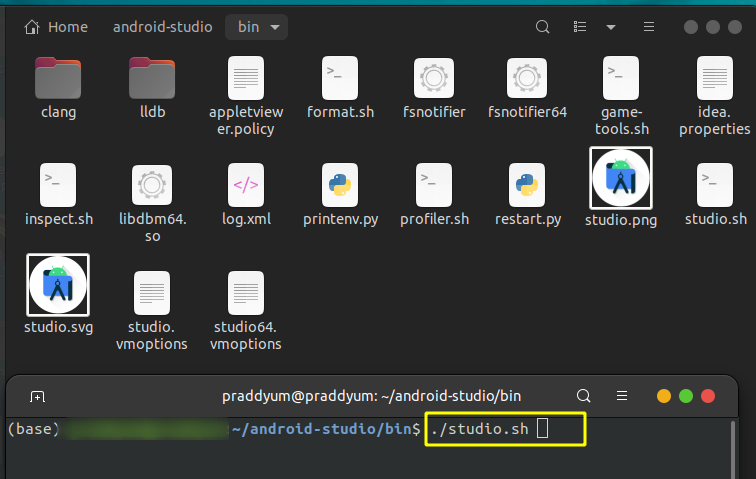
It will launch the android Studio Screen. Do all the necessary steps and Install it. Note: For now you'll not be able to see the Start a new flutter project option.
Step 3: On Android Studio screen navigate to Configuration->Plugin and install Flutter and Dart plugins
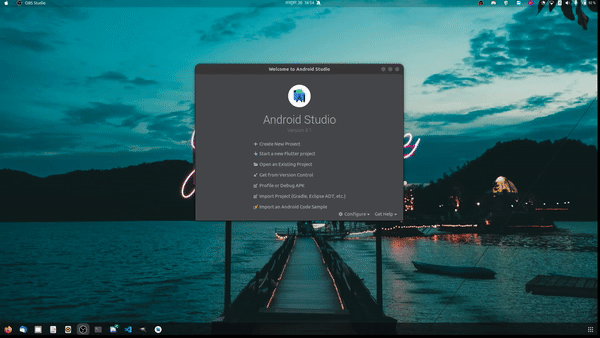
Now you'll be able to see Start a new flutter project option.
Step 4: Click on Start a new flutter project. Click on Flutter Application. Then give a name to your project and set the path of flutter SDK we installed previously. In our case it will be in path /home/user_name/snap/flutter/common/flutter. Give a unique domain name and click finish.
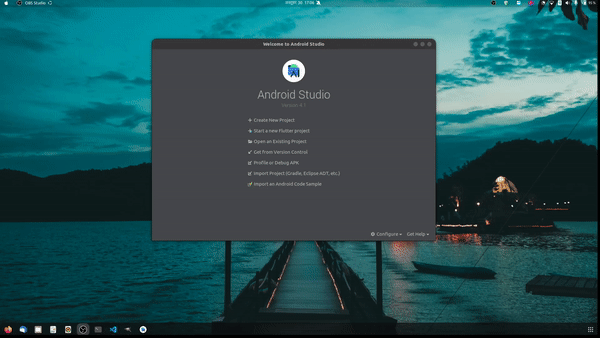
Step 5: When Android studio opens goto Tools -> AVD Manager -> Create Virtual device.
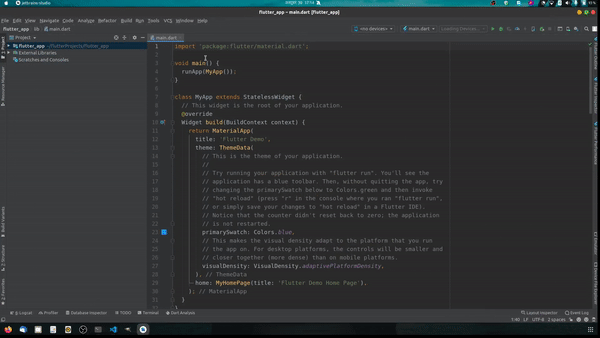
Step 6: Choose the device. Click next go to X86 Click next. In Graphics choose Hardware-GLES *.* and then finish. Then start the device from the list.
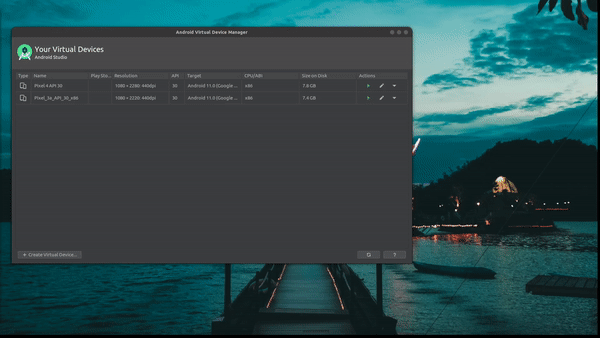
Step 7: Now with the emulator running click on Run. If the App runs in the emulator Congrats your are all setup. For the first time gradle building takes time and depends on your internet speed.
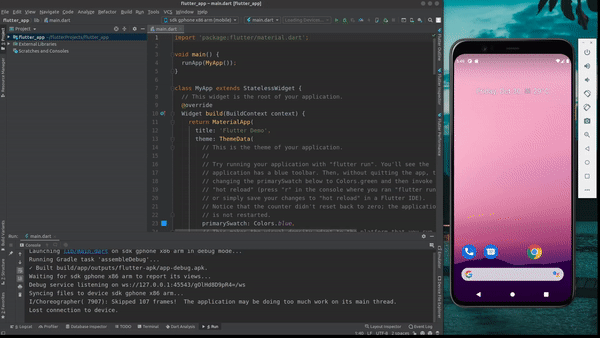
Congratulations! Now you are ready to start learning flutter development.
Feel free to reach me for doubts Contact
Where to go from here?
Getting Started with Flutter DevelopmentClick Here!
Thanks for Visiting. Have a nice day.
